User Guides – Your Doorway to Technical Clarity
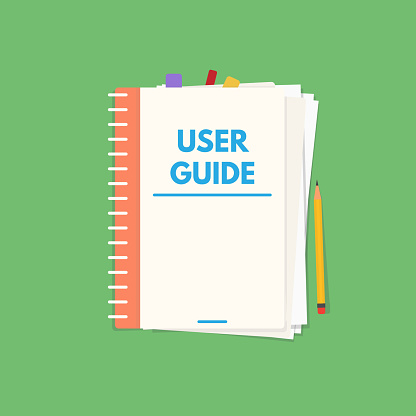

By ANWESH KOLEY
The ever-expanding world of technology has engulfed almost every aspect of our lives. This has resulted in software and hardware applications becoming more encompassing. With this, has emerged the need to provide users the right technical knowledge to correctly use their devices.
Be it software, hardware, laptops, mobiles, printers, or any other appliance aiding our everyday convenience, a well-written user manual is the key to keeping customers happy and ensuring your product/service is being used in the right manner.
What is a User Guide?
A user guide is essentially a technical document, which helps achieve the aforementioned objectives. It comes with a specific purpose of helping non-technical people identify and solve problems without expert assistance. Usually, user guides are incorporated in the knowledge base software of the company and are enormously helpful to retrieve any information.
The aim is simple: translate complex technical information into simple and graspable material, which a user – without any technical know-how or expertise – can understand and implement. User guides are indispensable in the technical sector, as a product/service needs to cater to users across the socio-economic spectrum and address queries and concerns transcending language and geographical barriers.
A hardware or software developer might not possess the linguistic expertise to draft a lucid knowledge document explaining their offering. It therefore comes to technical writing experts to decipher their technical prowess and simplify the contents for everyone to understand.
The aim is simple: translate complex technical information into simple and graspable material, which a user – without any technical know-how or expertise – can understand and implement.
How to Write the Best User Guide?
Understand the User
End users are not you or your product/service developer. The user guide needs to address the user, the system and the strategic tasks, which the product/service addresses. Once these factors are accounted for, you need to streamline your content accordingly.
The common questions you need to ask yourself are:
- How lengthy should the guide be?
- How well-endowed is my user in terms of language proficiency?
- Have I managed to structure the user guide seamlessly?
- Will it answer all the possible questions that a user might pose?
- Do I have an easy feedback mechanism in place?
A Descriptive Structure
A user guide must be easy to navigate and the user must immediately be able to locate the pointer he wants to refer. The body is the most important part of your manual, as it provides all necessary procedures and instructions. Apart from the body, you’ll need to offer a table of contents, an index page, glossary of terms, and reference materials as well.
Users will want to know not only how, but also exactly in which situations and under what terms to perform a certain task, so you’ll have to be as exhaustive and detailed as possible. This does not mean explaining the technical brainstorming going onto a product, but only as much as a user would require installing, using and continuing using it with minimum glitches.
Make it Attractive
Finally, it is recommended to smartly organize and present your text to provide complete operational transparency. Divide the user guide with distinctly written headings and section titles. Use bold and italics for separating different information and underline what needs to be emphasized.
Pictorial depictions and explanations are a must. A user would feel at ease, if he finds a diagram or graphic displaying how a product/service is to be used, through a series of illustrations. On many occasions, words can be kept at minimum, while focusing on info-graphics, diagrams and other pictorial tools to explain the process.