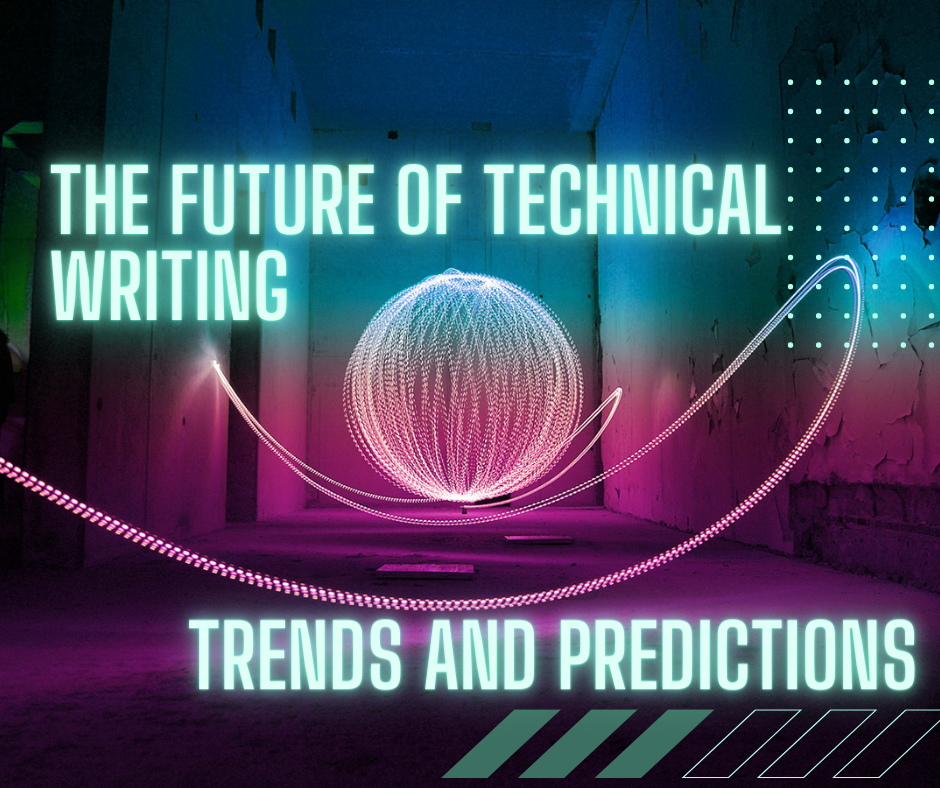Streamlining technical writing workflows is vital for maximizing efficiency and productivity in creating technical documents. By utilizing various tools and software, technical writers can enhance the writing process, improve collaboration, and ensure the delivery of high-quality documentation. This article explores a range of tools and software designed to streamline technical writing workflows, including word processors, grammar and spell checkers, style guides, content management systems (CMS), version control systems, project management tools, screen capture and annotation tools, diagramming, and flowchart software, reference management tools, and documentation templates.
Word Processors
Word processors serve as the foundation of technical writing workflows. Widely used software like Microsoft Word, Google Docs, or Apple Pages offers essential features such as spell check, grammar check, formatting options, and collaboration capabilities. These tools allow technical writers to create and edit documents efficiently, ensuring correct grammar, spelling, and formatting. Collaboration functionalities enable multiple contributors to work simultaneously, making it easier to review and revise technical documents as a team.
Grammar and Spell Checkers
Grammar and spell checkers are crucial in improving the quality of technical writing. Tools like Grammarly, ProWritingAid, and Hemingway Editor provide real-time feedback by identifying grammar, spelling, punctuation, and style errors. They offer suggestions for improvements, helping writers enhance clarity, conciseness, and coherence in their documents. These tools streamline the editing process by catching mistakes and providing recommendations as the writer types, resulting in cleaner and error-free content.
Style Guides
Maintaining a consistent writing style is essential in technical documentation. Style guides such as the Microsoft Manual of Style, Chicago Manual of Style, or APA Style provide consistent and professional writing guidelines. They cover aspects such as formatting, citation styles, terminology, and grammatical conventions. By adhering to a specific style guide, technical writers ensure document consistency and clarity. This consistency helps readers understand and interpret the information effectively, reducing confusion and increasing usability.
Content Management Systems (CMS)
Content Management Systems (CMS) are invaluable for organizing, managing, and publishing technical documentation. Platforms like WordPress, Drupal, or Joomla offer features such as version control, collaboration tools, and easy content organization. CMS platforms allow writers to create and update documents efficiently, track changes, and maintain a structured workflow. They also facilitate teamwork by providing shared access and commenting capabilities, enabling seamless collaboration among team members. Additionally, CMS platforms often have built-in templates and plugins that streamline the creation of technical documents, saving time and ensuring consistency.
Version Control Systems
Version control tools like Git and Subversion are essential for managing changes and revisions in technical writing projects. They enable writers to track modifications, compare different document versions, and seamlessly merge changes. Version control systems provide a secure and centralized document repository, ensuring that changes are properly documented and previous versions can be accessed if needed. Collaboration is simplified, as multiple writers can work on different branches or collaborate on the same document while keeping track of changes made by others.
Project Management Tools
Project management tools like Trello, Asana, Jira, or Monday.com are valuable for coordinating and organizing technical writing projects. These tools allow writers to create tasks, assign responsibilities, set deadlines, and track progress. Project management tools facilitate communication among team members, ensuring everyone is on the same page and aware of their roles and responsibilities. With features like task dependencies, kanban boards, and Gantt charts, these tools enable efficient project planning and execution, leading to the timely completion of technical writing projects.
Screen Capture and Annotation Tools
Screen capture and annotation tools like Snagit, Greenshot, or Lightshot are invaluable for creating visual documentation and enhancing technical writing workflows. These tools allow writers to capture screenshots, annotate images, and highlight specific areas of interest. Screenshots can be used to demonstrate software interfaces, provide step-by-step instructions, or showcase error messages. Annotations help draw attention to important elements or explain complex concepts visually. By incorporating visual elements into technical documentation, writers can enhance understanding and make their content more accessible to users.
Diagramming and Flowchart Software
Diagramming and flowchart software, such as Microsoft Visio, Lucidchart, or draw.io, are essential tools for creating professional diagrams, flowcharts, and visual representations of complex technical concepts. These visuals can significantly enhance technical documentation by providing visual clarity and simplifying complex ideas. Diagrams can be used to illustrate system architectures, data flows, process workflows, or network diagrams. These tools enable technical writers to effectively communicate information to their audience, ensuring comprehension and improving the overall user experience.
Reference Management Tools
Reference management tools, such as Zotero, Mendeley, or EndNote, are crucial for organizing and citing sources in technical documents. These tools assist in managing references, generating citations, and creating bibliographies in various citation styles. Technical writers must cite research papers, books, or online resources to support their claims and provide additional information. Reference management tools simplify managing and organizing these references, saving time and ensuring citation accuracy.
Documentation Templates
Using pre-designed templates specific to technical writing can save time and maintain document consistency. Many word processors, CMS platforms, and specialized documentation software provide built-in templates or allow users to create custom templates. These templates include pre-defined structures, formatting styles, and placeholders for common sections found in technical documents, such as user manuals, whitepapers, or specifications. By starting with a template, technical writers can focus on content creation rather than document formatting, ensuring workflow efficiency and consistency.
Conclusion
Streamlining technical writing workflows is essential for efficient and effective document creation. The tools and software discussed in this article offer a wide range of features and functionalities that can significantly enhance technical writing workflows. From word processors and grammar checkers to content management systems, version control tools, and project management platforms, each tool uniquely streamlines different aspects of the technical writing process. By leveraging these tools effectively, technical writers can save time, improve collaboration, maintain consistency, and deliver high-quality documentation to their audience.