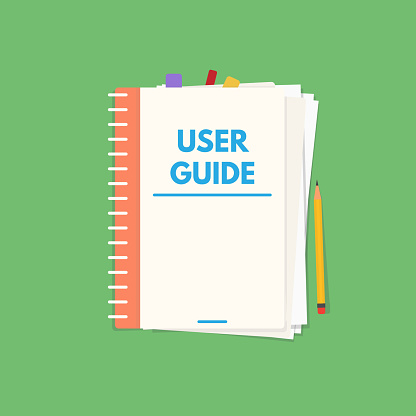How to Create High-Quality Documents
How to Create High-Quality Documents?
A good product requires even better documentation to establish its monopoly in the market. Product documentation, often called “Necessary Evil’ is a fine-print document created by technical writers detailing the ‘use and produce’ of the product. The monotony of the process makes developers treat it as an ‘afterthought’ and hence lose interest in creating high-quality documents. This is why most of the great products fail to capture the market. High-quality, well-written product documentation can send the right message to customers and yield desired results.
Let us begin by understanding the meaning and vitality of Product Documentation.
Product documentation refers to documents provided with the product for easy assembly and usage. These documents include User Manuals, Standard Operating Procedures, Quickstart Guide, etc. Product documentation is a broad umbrella, including all forms of communication required for a product. From Internal communication to end-user communication, product documents are the blueprints of the product’s usability and accessibility.
Product documentation is one of the most crucial tasks in the Product Development Cycle. A well-written product document can do wonders for your product by increasing its fandom and business returns. The entire product and its related communication depend on this descriptive piece of content called product documentation.
Vitality
The vitality of high-quality product documentation is immense. In today’s digital world, documentation is treated as a product because it helps prospective users understand the product and its usage.
Product documents can make or break your product. A poor product document will not communicate the product right to the user. Ill-written documents not only confuse the users but also discourage them from buying the product. Furthermore, irrelevant information can make the document unfair and biased. So, if you’re a product developer, reconsider your ideas and create a high-quality product document to stand out and gain a competitive edge.
Tips to Keep in Mind While Creating a Document
This blog elaborates on some proven ways that can help technical writers create quality documentation design, boost efficiency, reduce errors and improve overall data quality. Continue reading to know more.
- Categorizing Information: Categorizing the information sets the tone for the entire product document. Categories help in information segmentation and provide coherence to the text. Product documentation varies depending on the business goals. Before structuring the document, it is advisable to know the type of documentation. For example, if you are writing a technical product document, you’ll need to take an advanced technical content writing route. From complex vocabulary to industry jargon, this form of product documentation is all about facts and technology. Project documentation is primarily meant for collaborating developers who help develop the product. On the other hand, standard operating procedures are meant for internal communication to facilitate product manufacturing. Product documents, however, are focused on users’ points of view to deliver a carefully structured and informed document to the end users.
- Identifying your Target Audience: Identifying your Target Audience will align your business goals with customer satisfaction. Analyzing your target audience is one of the most crucial steps while creating and structuring a product document. The target audience is a pool of people with similar product needs. Identify and understand the specifics of your documentation and your target audience’s needs. Write from their perspective and include key pointers your audience would be interested in knowing. A clear flow of information with relevant information would benefit your customers. For example, if your customer wants to troubleshoot a problem, the document should have a clear flow of information to facilitate customer understanding.
- Creating an Elaborate Table of Contents: The table of Contents is the list of all the content residing in a particular document. An elaborate table of content serves two purposes. Firstly, it gives an overview of the document’s content and organization. Secondly, it helps users to find a specific topic in no time. Placing all related information in one place is a smart organizational idea for any technical writer. Clear segregation of topics renders the product a coherent and symmetric tone. Creating a Table of contents should be the first step in creating any product document. It acts as a blueprint for the entire document making it more comprehensive and readable. Try creating a blueprint of the content first and see how resourceful your product document turns out to be!
- Creating a Clear Documentation Plan: A documentation plan outlines the document’s content and enlists all the work to be done. A documentation plan is crucial to knowledge transfer and helps structure all the processes within the team, granting every team member access to all the essential information. A precise document plan will reduce your workload with well-defined KRAs. A good documentation plan should include actionable insights, templates and style guides, documentation tooling, and hosting. Creating content within this structure is an excellent document culture practice. It provides you with all the necessary documents for your project and the context needed for each section, eliminating time and resource wastage.
- Using Simple and Understandable Language: You are not writing a technical document to impress your users but to make them understand the product and its usage. Using simple and easy-to-read language will enhance your document’s readability. The idea is to educate your user about the product. Write from the user’s perspective and avoid using complex technical terms that would hinder their understanding. Do not aim to sound smart in the text.
- Keep Document Versioning Handy: As a product evolves, its product documentation also changes. Every product version requires product documentation. Document versioning refers to the use and management of multiple document versions. It helps organize all the products’ versions and their related documentation. Versioning lets users choose the document according to their product versions. Besides helping the users find relevant information quickly, document versioning keeps them sensitized to newer product updates and features, strategically motivating them to upgrade.
- Attractive Document Style: Product documentation is monotonous, and getting the users hooked to the context is the real challenge. A flat document structure is an eyesore when there are reams of information. Document style and page structuring play a significant role here. Strategically organize and divide large chunks of information into simple consumable texts or imagery to enhance your document’s readability and product growth. Choose a document style that renders your text an exciting element.
- Keeping the Relevant Information at the Top: Keeping information accessible to users should be your priority while creating a product document. Make sure to include everything that seems relevant from a user’s perspective. Organizing all the related information under the same subheads will make information more accessible to the users. Using the “Inverted Pyramid” model of information for categorizing will create a resourceful document in no time. The flow of information should be from the most priority to most minor priority topics.
Consider these tips before creating a product document and see how small strategic changes can significantly improve the quality and delivery of your text.
About the Author: Yogesh Sharma is the founder and CEO of Mindivik, which is a technical documentation company based out of Noida, India.
www.mindivik.in
www.facebook.com/mindivik
https://linkedin.com/company/mindivik